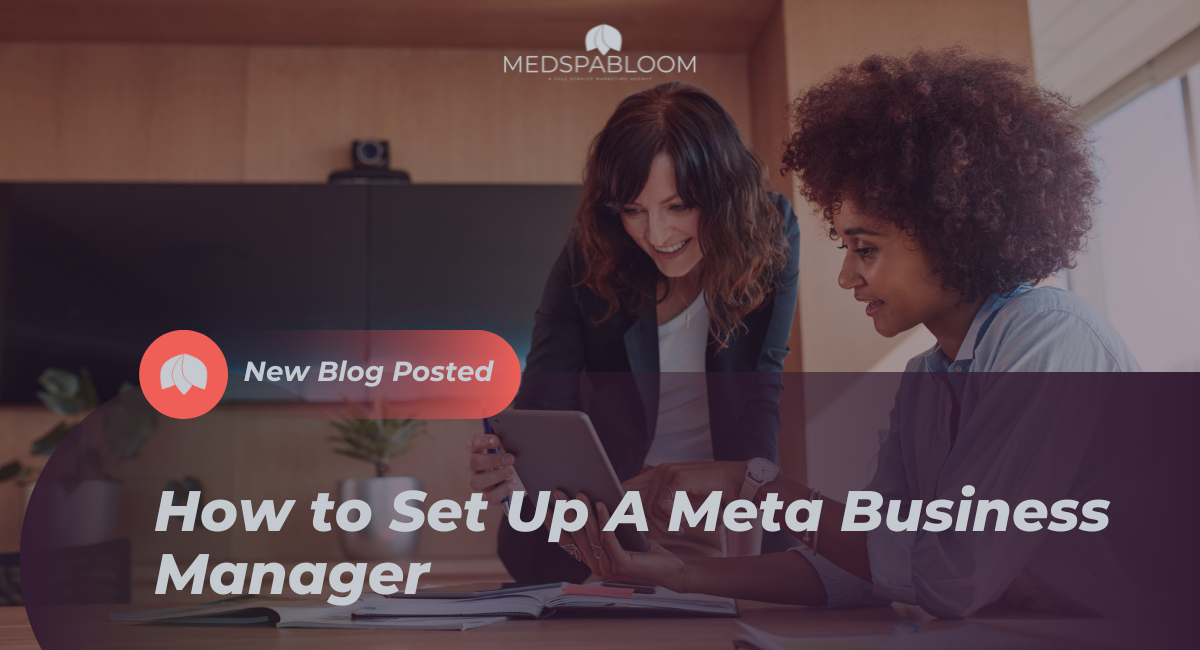Meta Business Manager, formerly known as Facebook Business Manager, is a powerful tool for managing all your marketing and advertising activities on Facebook and Instagram from one centralized platform. Whether you’re a business owner, marketer, or digital agency, setting up and utilizing Meta Business Manager effectively can significantly enhance your online presence and business outcomes.
What is Meta Business Manager?
Meta Business Manager serves as a hub where you can control various aspects of your Facebook and Instagram marketing efforts. It offers tools to connect with customers across apps and provides insights to optimize your campaigns.
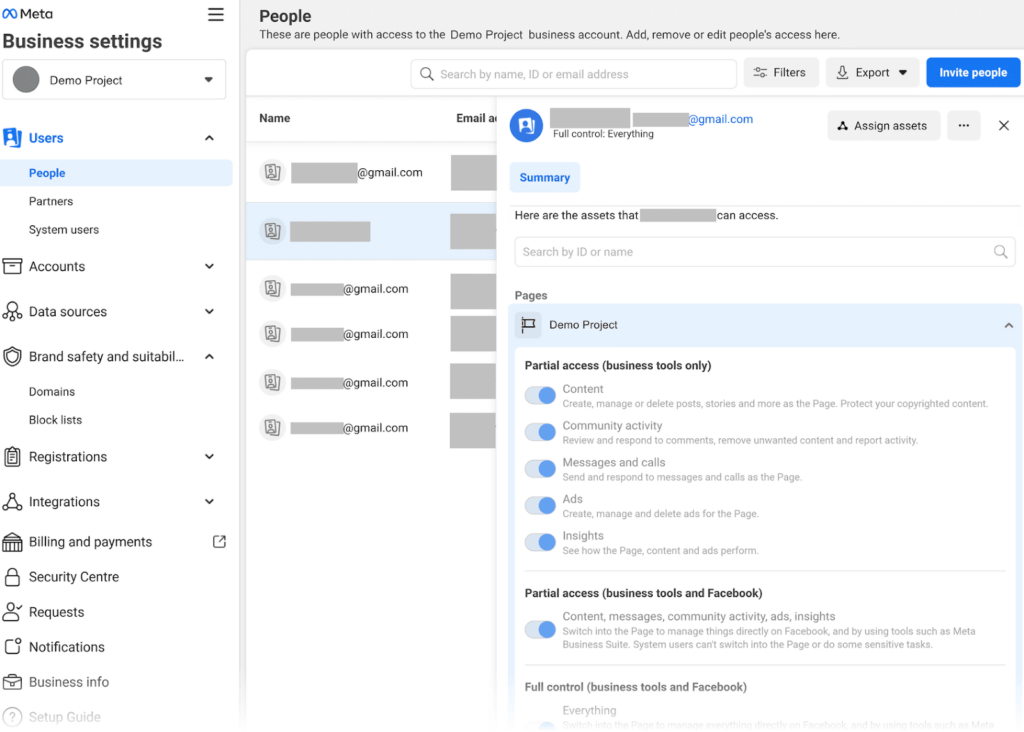
Benefits of Meta Business Manager
- Centralized Control:
- Manage all business assets (Facebook Pages, Instagram accounts, ad campaigns) from a single interface.
- Easily collaborate with team members by assigning roles and permissions.
- Enhanced Security:
- Utilize advanced security features like two-factor authentication to safeguard your assets.
- Comprehensive Insights:
- Gain detailed performance insights to monitor the effectiveness of your campaigns and optimize strategies accordingly.
- Structured Roles:
- Assign different roles to team members based on their responsibilities, ensuring efficient management of assets and campaigns.
How to Sign Up for Meta Business Manager
Follow these steps to create your Meta Business Manager account:
- Visit the Website:
- Go to business.facebook.com or search for “Meta Business Manager” in your web browser.
- Create Your Account:
- Sign up or create an account if you don’t have a Meta account already.
- Enter required information such as your name and business email address.
- Verify your email address through a confirmation link sent by Meta.
- Guided Setup:
- Follow the on-screen instructions and use provided screenshots for a seamless setup process.
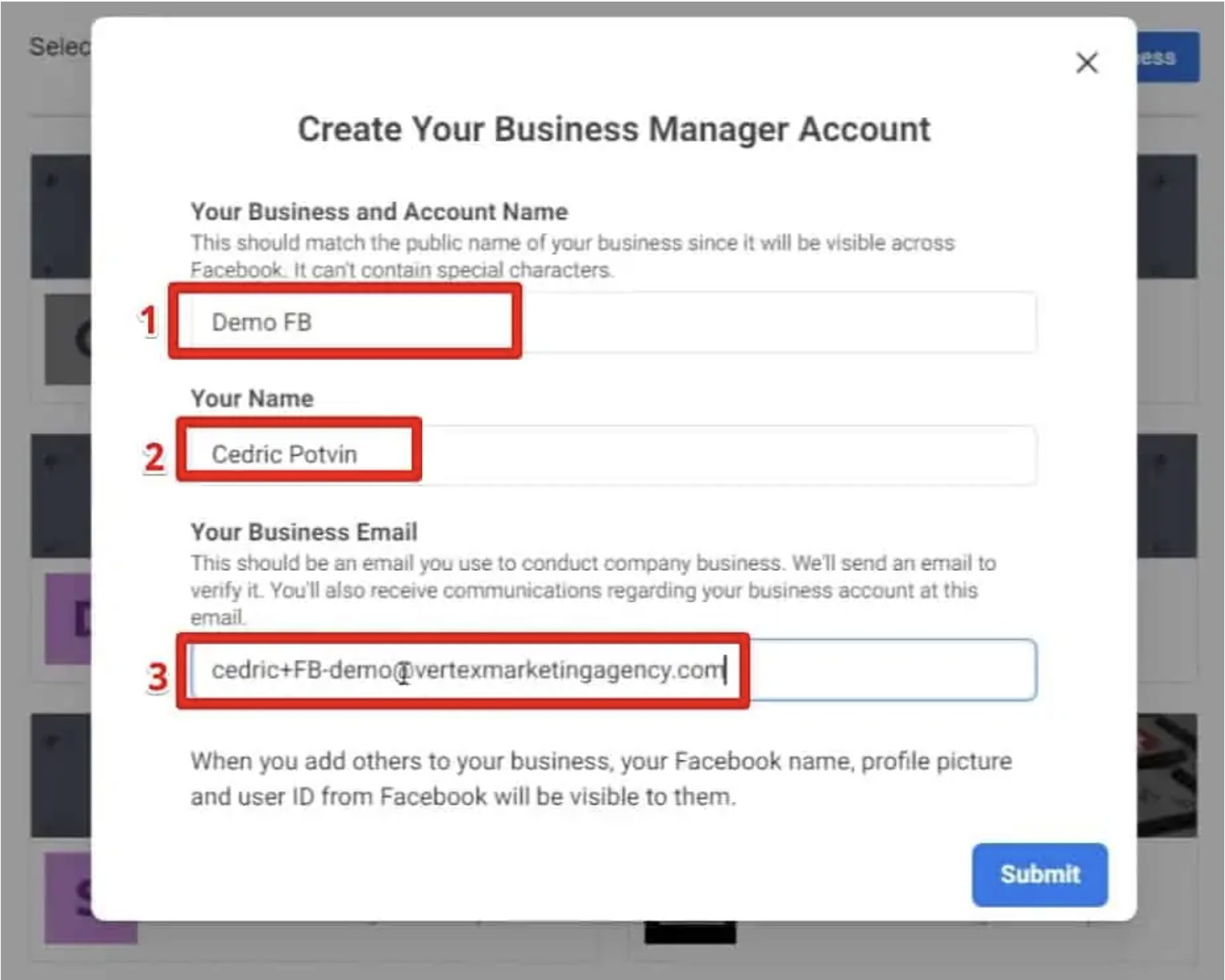
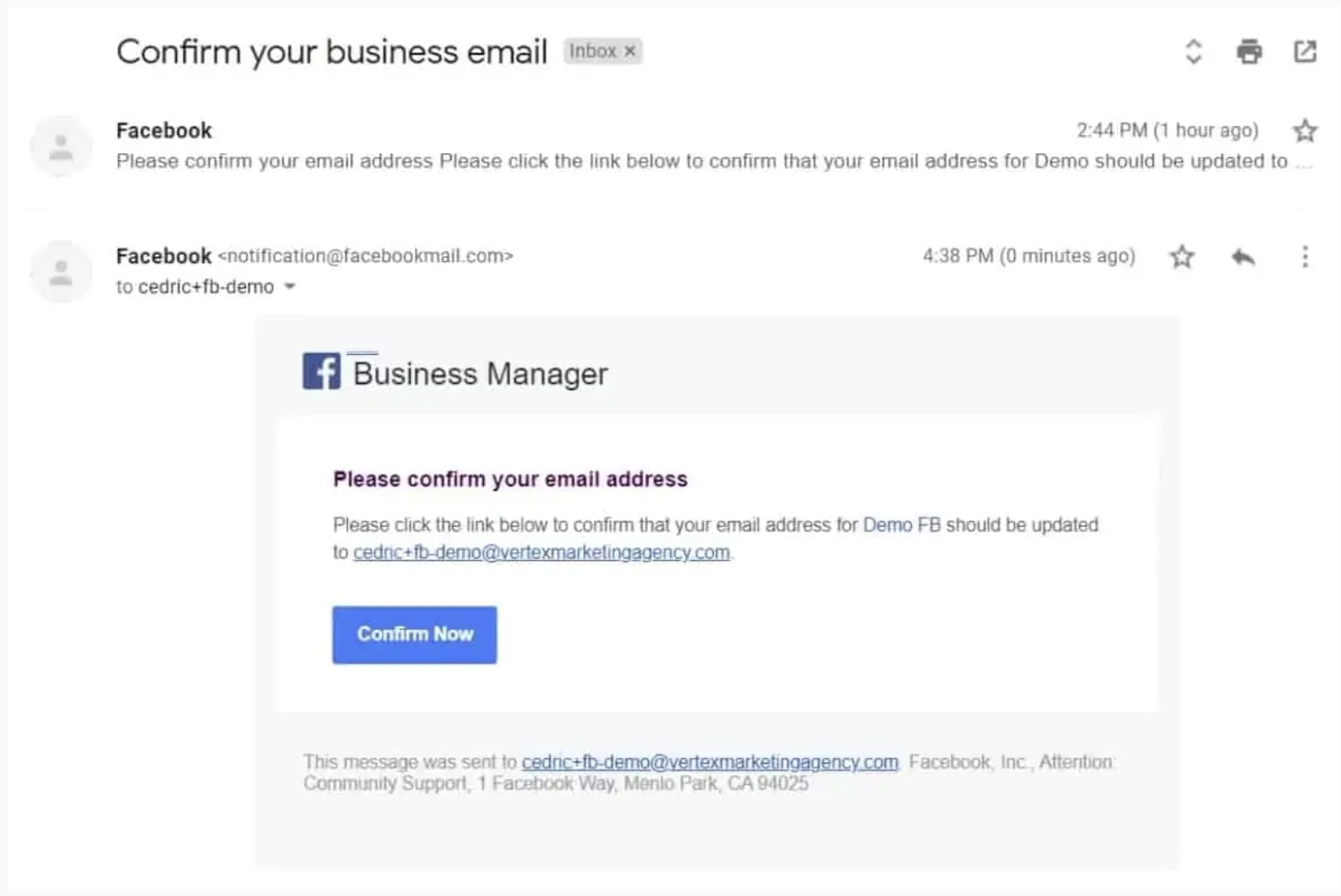
Connecting Pages and Accounts
Once your Meta Business Manager account is set up:
- Add Pages:
- Navigate to “Pages” and click “Add.”
- Choose to add an existing page, request access to a client’s page, or create a new page if needed.
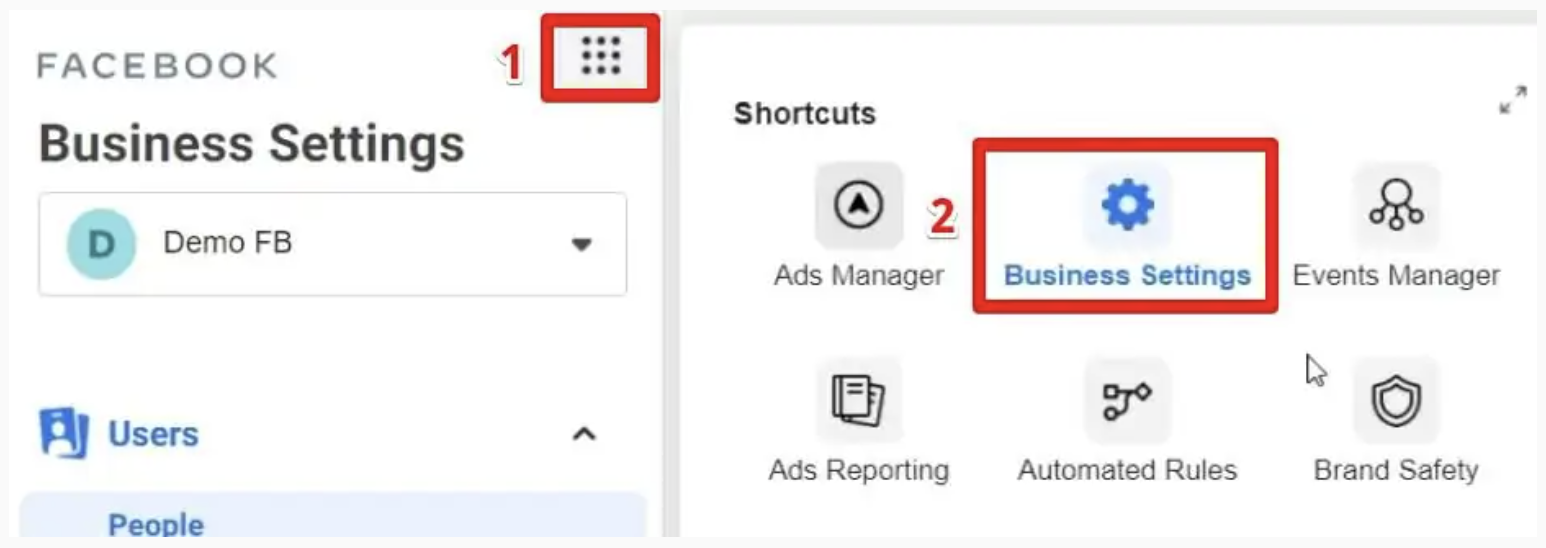
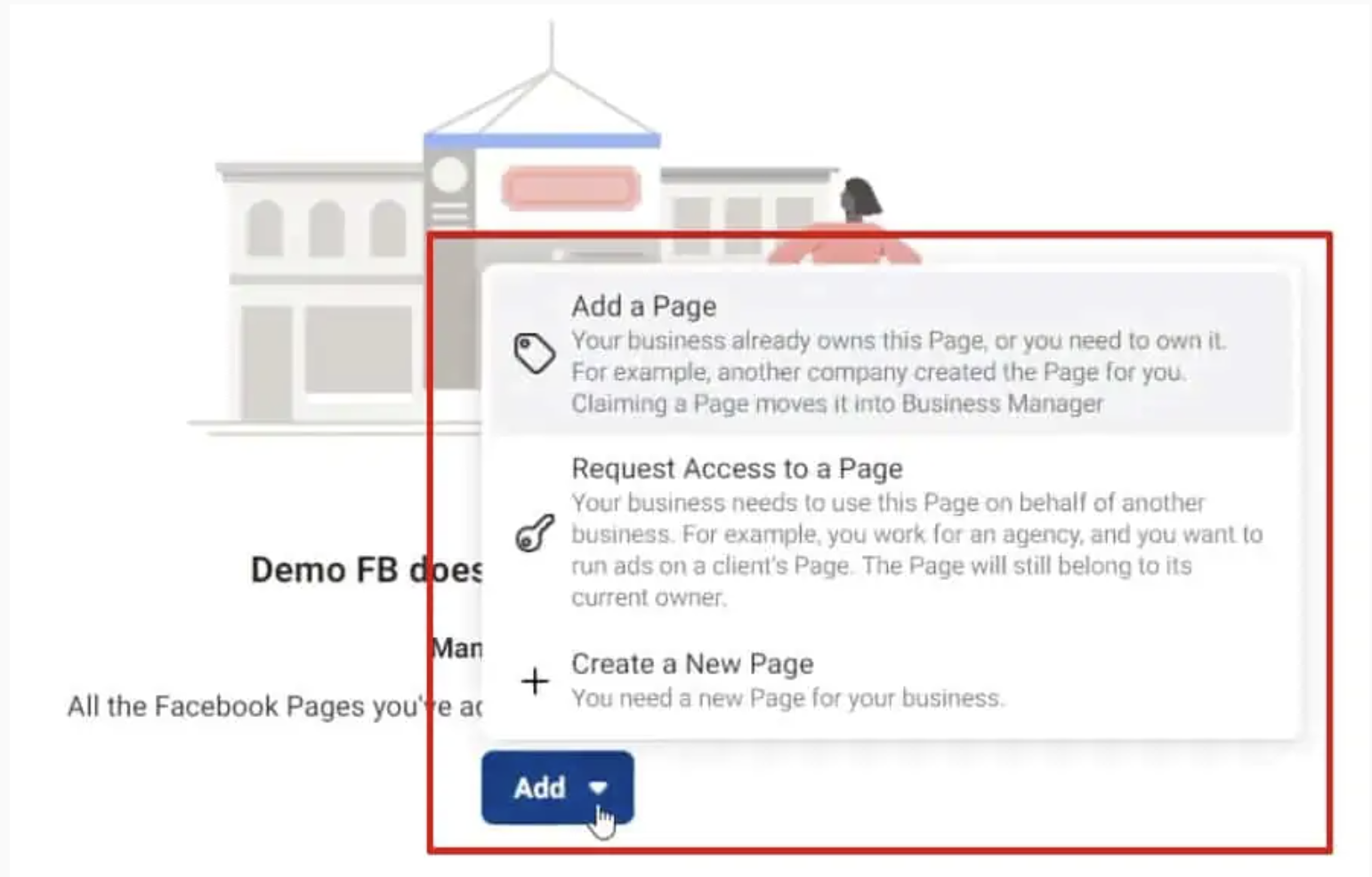
Setting Up Ad Accounts
To create and manage ads through Meta Business Manager:
- Navigate to Ads Account:
- Click on “Ads Account” in the sidebar menu.
- Select options to add, request access, or create a new ad account.
- Grant Permissions:
- Ensure you have full control over accounts by adding yourself as a user with appropriate permissions.
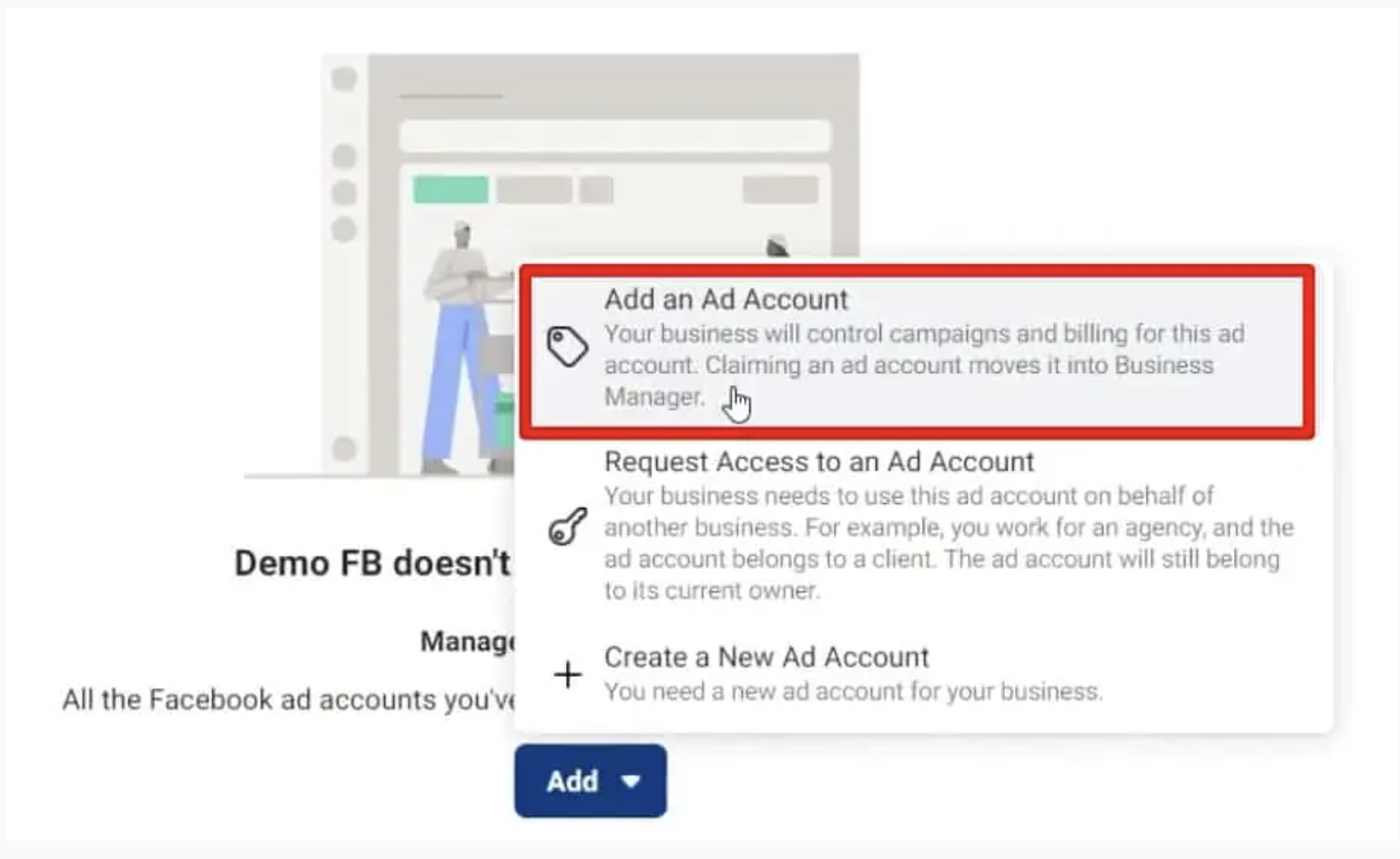
Adding Billing Information
To facilitate advertising payments:
- Enter Business Details:
- Fill in legal business information, including name, phone, website, and tax ID.
- Navigate to “Payment Methods” and add a credit or debit card for billing purposes.
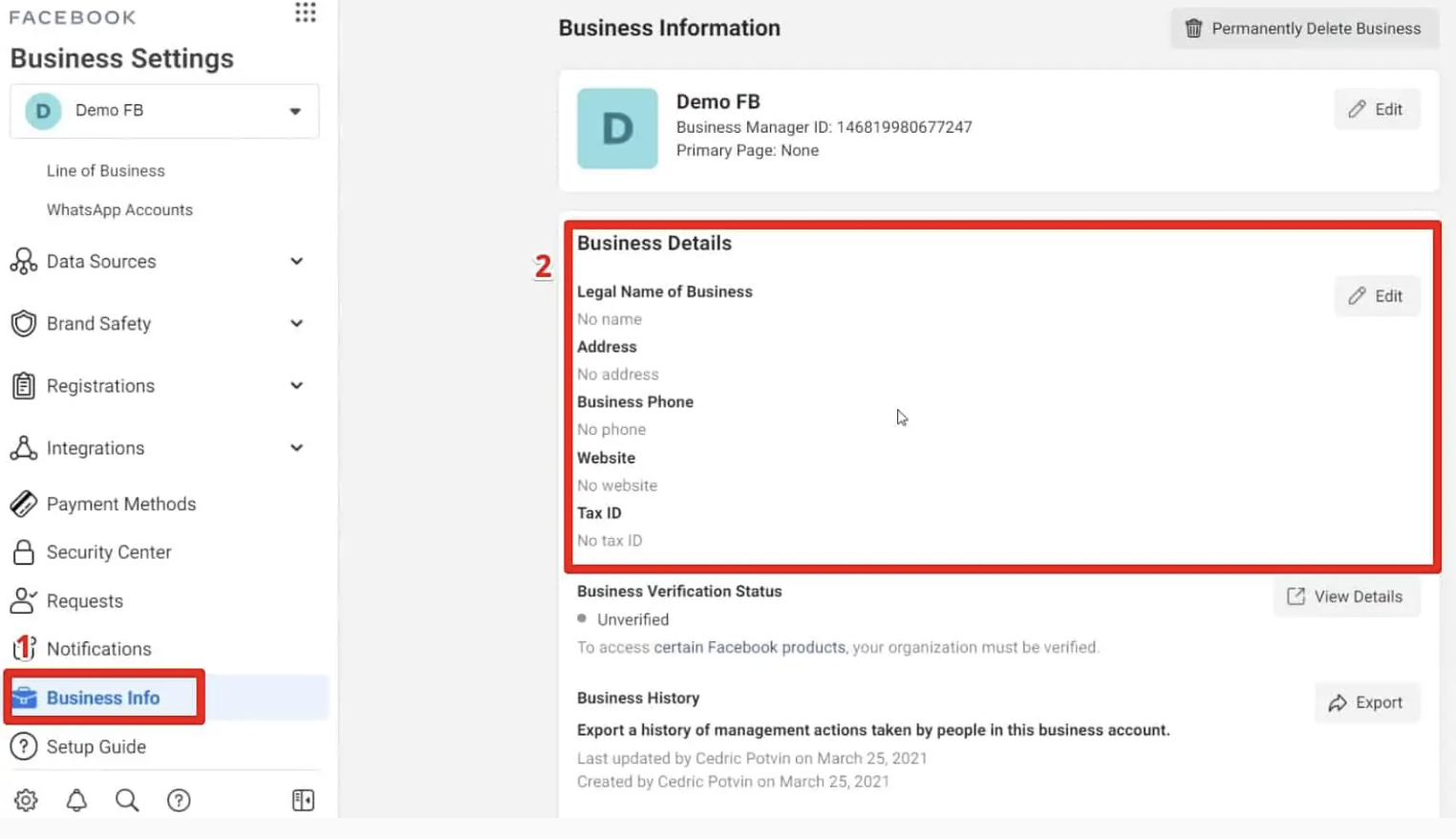
Verifying Your Domain
For enhanced brand safety and credibility:
- Access Brand Safety Settings:
- Navigate to “Brand Safety” in the sidebar menu and select “Domains.”
- Verify Your Domain:
- Enter your website domain and follow steps for verification (DNS verification recommended).
- Update DNS records as instructed to complete the verification process.
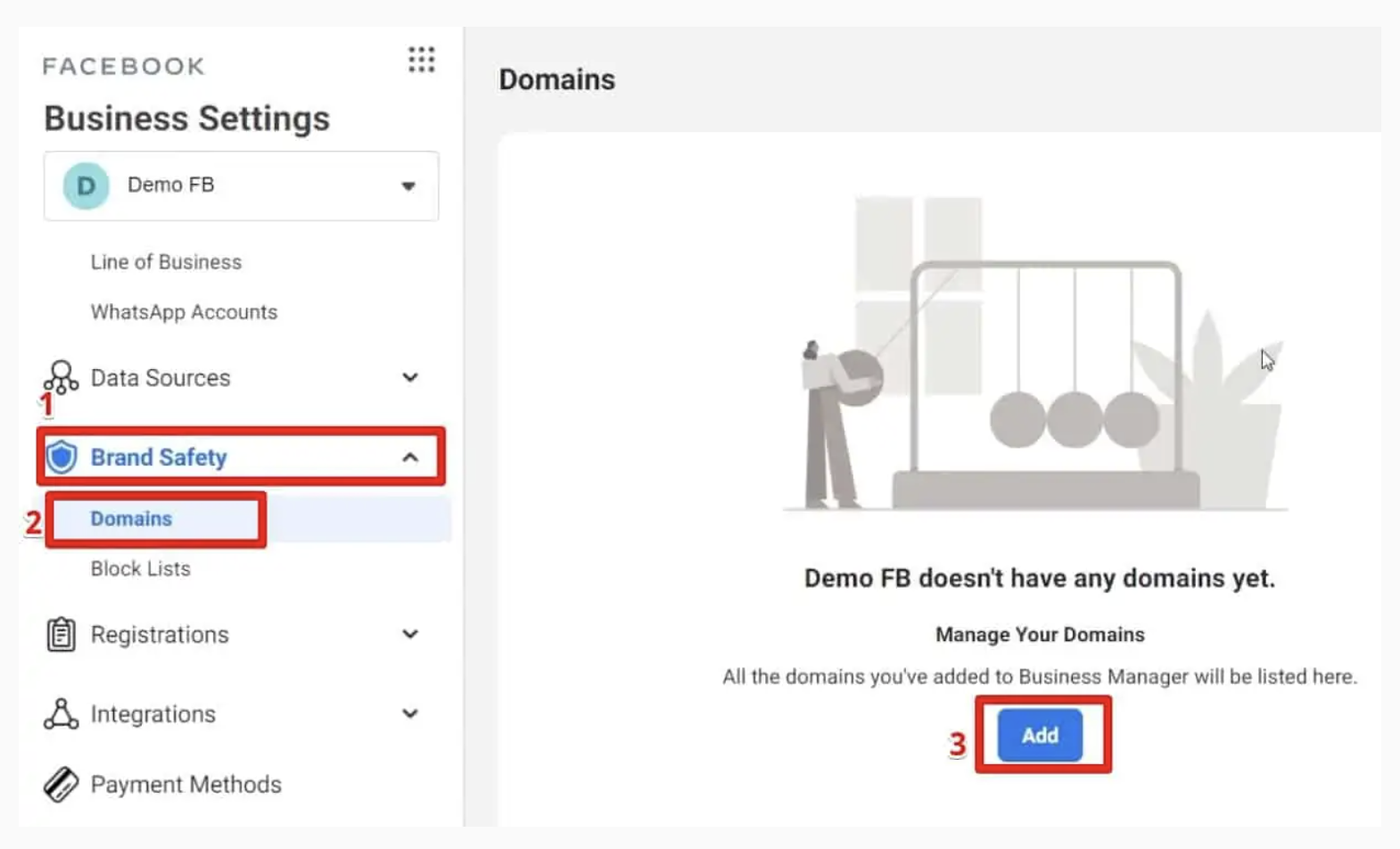
Conclusion
By leveraging Meta Business Manager, businesses can streamline their digital marketing efforts, enhance security measures, and gain valuable insights into campaign performance. Whether you’re new to digital advertising or looking to scale your operations, Meta Business Manager provides the tools and functionalities necessary to succeed in today’s competitive online landscape.
Key Summary: Meta Business Manager centralizes control of Facebook and Instagram marketing activities, offering enhanced security, comprehensive insights, and structured roles for efficient team collaboration. Follow our guide to set up your account, connect pages and ad accounts, add billing information, and verify your domain to maximize your digital marketing efforts effectively.
Get Your FREE Marketing Audit
Our whole goal at MedspaBloom is to help medspa owners to optimize their marketing and grow their business in a healthy and sustainable way, whether it’s through DIY marketing or getting some help from an agency. Our free marketing audit is completed by one of our in-house marketing experts and will provide insight on how you can improve your marketing to get more new patients leads (or hire an agency if that works best for you). No high-pressure sales gimmicks, no incessant pestering afterwards – promise!
Share this content: